Do you regularly check for loopholes on your WordPress website? Or do you wait, like many others, for something to go wrong? Many WordPress users do the latter, though they don’t necessarily wait – they just don’t check their website for glitches and loopholes.
Even an air conditioning unit requires maintenance. At the start of every summer, we call the technician for cleaning and repair. The same goes for your website. How do you expect it to keep running on its own indefinitely? You need to follow these simple WordPress maintenance tasks to keep your site smooth and functioning.
Your WordPress blog or website has various components that need checking from time to time. From web hosting review to data optimization, everything contributes to how well your WordPress website operates.
And yes, all WordPress websites require maintenance, even small ones with little traffic. The only difference is you don’t need to check a small website that often, about once every six months. For a busy website, you have to perform maintenance task once every three months.
Now, let’s dig a little deeper and see what important WordPress maintenance tasks you should perform regularly.
10 WordPress Maintenance Tasks
1. Change passwords regularly
A password is the first security layer of your website. Even if you are already using an undetectable password, you should change it frequently. Sometimes we share our website’s passwords and, at times, they are compromised. So, you should change the password for your WordPress database, admin panel, and FTP accounts every three months.
2. Back up your WordPress website

Backups are essential for every website, and that’s why WordPress has various backup plugins that automatically back up your website. However, this backup mechanism can also fail, and chances are you may never find out unless the worst happens. That’s why you need to stay on top of these WordPress maintenance tasks.
Now imagine if this backup plugin stops working and a hacker gets into your website. What would you do? Manually backing up at frequent intervals and checking if your backup plugin is working is the right way to avoid a situation like this.
3. Check and remove spam comments
After your website is open and launched for customers, a lot of spam comments will keep flowing in. You need a mechanism to delete these comments. Spam comments represent a new way of transferring malware and redirecting to harmful sites. One such preferred way to perform this WordPress maintenance task is the Akismet plugin that automatically removes such comments.
However, don’t forget to check this plugin from time to time. After all, it’s only a plugin, and it can stop working.
4. Optimize and clean unnecessary database files
Your WordPress database contains a large number of comments, usernames, images, and other data. Over time, these files keep accumulating, and the unnecessary ones are collected in your database. This might not sound like it should be on the list for WordPress maintenance tasks, but these unwanted data keep increasing the size of your backup. We all know what happens when backup size increases: your website slows down and affects downloading, uploading, and even the backup process itself.
5. Regular performance analysis

Everybody runs a performance test in the beginning, but then they don’t do it regularly.
A recent survey says that your users will not wait if your website doesn’t load in three seconds. Three seconds seems like a short time, but it is true. Think about it: would you wait?
Therefore, regularly checking the performance of your website is one of the most important WordPress maintenance tasks. If users leave before your website loads, then how will they possibly check it out?
Optimize and check CSS delivery and enable browser caching for better performance.
6. Look out for 404 errors
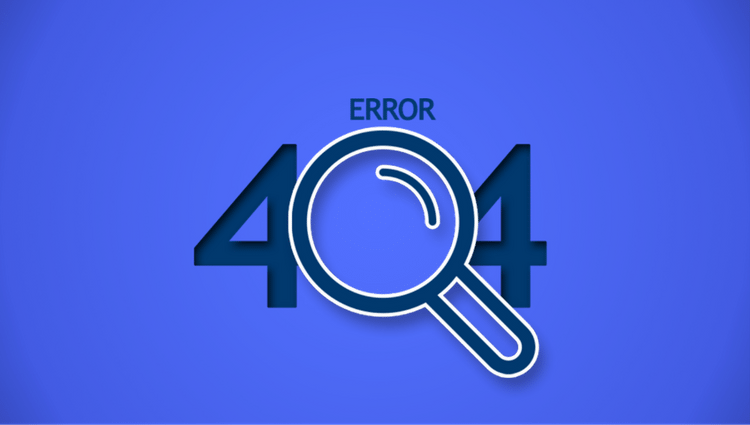
We’ve all been there: we opened a website and it displayed a “404 error.” This error adds up to a bad user experience and some people may not visit your website again.
If you are new and don’t know how to fix 404 errors, then open the search console. Log into your account, go to Crawl, and then Crawl Errors. Here, you’ll see 404 error pages. Either redirect them or delete them from the index. Error-busting is one of the most vital WordPress maintenance tasks!
7. Check and repair broken links
Broken links are non-existent links. It can be an external source link from your previous post or some link that has been moved to a different location.
The point is that broken links promote a bad user experience, and we might not notice these links at all, but users will. As one of the most important WordPress maintenance tasks, check for all these links and either delete them or replace them.
8. SEO and content audit

If you have an active blog, where you post various articles in a day, then this step is really necessary for you. Use Google Analytics to display the origin and source of your visitors and check how many are actually converting into subscribers.
For SEO, use Google Search Console, which tells you the keywords for which your website appears in the search results. You can also use it to show keywords that will increase your ranking.
Apart from both these analyses, you can improve user experience and content quality by adding images, information, and links to other websites.
9. Check and optimize images
We already know that images take more time to load, and if you optimize images, you can decrease the load time.
The first option is to upload optimized images manually, and if you can’t spare this time then download a plugin for image optimization.
10. Keep a check on security logs

Our final item on our list of WordPress maintenance tasks is no less vital. We spend so much time developing a website and more time to keep it working. But if you don’t give time to your website’s security, all this hard work will be in vain.
Whenever you notice that your website’s loading time has increased and ranking has decreased, then it’s time for a security check. Go through all login attempts to ensure nobody else has logged in.
Conclusion
We think by now you already know the importance of WordPress maintenance tasks. A single thing that goes wrong can directly ruin user experience and waste the hard work you have done on your website.
Every blog and website owner nurtures their website and take it from zero to ten. Don’t let all this ruin your user experience, and check up on your WordPress website regularly.




