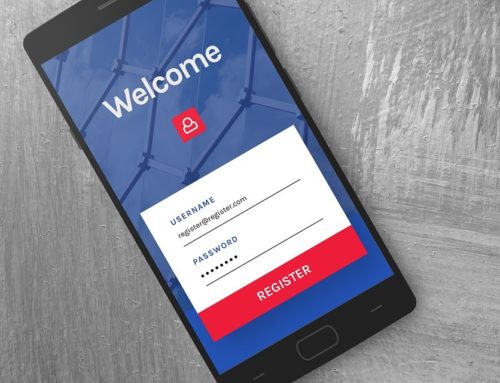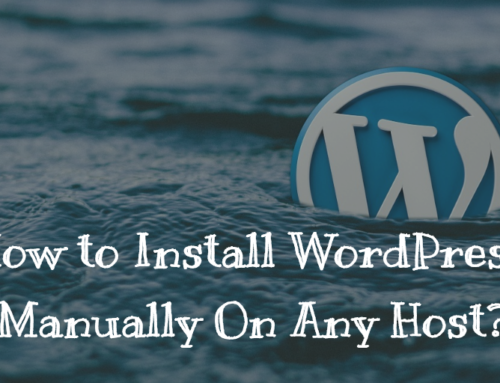WordPress website security is a hot topic for many website owners. They take a lot of steps to safeguard their websites, but new security challenges keep emerging from time-to-time, making site security a herculean task. You lose everything once your site is hacked: the SEO ranking of the website you are operating, the trust that search engines and people have in your brand, important business data, and potential lead generation opportunities. How can you protect your website from different types of security threats? Let’s find out.
1. Security Issues Caused by the Conflict Between Two Plugins
WordPress website operators use several useful plugins on their websites. From time-to-time, they have to update the installed WordPress plugins in order to help them work smoothly. There are many website owners who are careless about updating WordPress plugins. So, the old version of plugins sometimes conflict with each other and make it difficult for your website to work smoothly. Such non-functional plugins work as a security loophole to your site, making it easier for professional hackers and cyber-criminals to break into the site easily and steal your valuable resources.
Therefore, it’s your duty to update all WordPress plugins installed on your site. If possible, don’t use free WordPress plugins. Choose high-quality premium WordPress plugins for your website, as they have better security features.
2. Password Hacking
Password hacking is one of the most common threats to all WordPress websites. This problem occurs because there are many website owners who are careless about the security of their site login details. They use an extremely simple and predictable user id and password for their WordPress website. Expert cyber-criminals and hackers can easily hack social sites using sophisticated software. Therefore, be careful about your website login details. Use difficult and unpredictable login details, and keep changing them from time-to-time. You must always keep in mind that a password alone is not sufficient for website protection. Think of using two-factor authentication to add an additional layer of security to your site. When this feature is activated on the site, users are asked to verify their identity whenever they try to access the site from a new system. This protects your site from unauthorized access by cyber-criminals.
3. The Threat of SQL Injections
It’s clear to all website owners that WordPress runs on the database and uses PHP server-side scripts. It helps with smooth and fast content delivery. But, it makes your site prone to URL instructions. To hack WordPress websites, hackers insert malicious commands in a URL. When the database responds to such commands, the sensitive information of your site is exposed, making it easier for hackers to change the website content and take full command over it. Take the following steps to stop SQL injections on your site:
- Use the latest version of WordPress CMS
- Conduct a website security scan from time-to-time in order to find all possible security loopholes and fix them immediately
- Use the latest version of PHP on the hosting server to prevent SQL injection attacks
4. Problems in the Website Database
MySQL is extensively used by WordPress website creators to create a database for the site. Because of its frequent use, it is targeted by hackers. Many entrepreneurs use their server’s one-click or easy install features for easy installation and operation of WordPress websites. In such cases, the default database prefix is wp_. If you use this prefix, hackers know this and can easily hack your site. So, take back-up your website and change this prefix as soon as possible to keep your site safe from hackers. For example:
RENAME table `wp_commentmeta` TO `wp_78398_commentmeta`;
RENAME table `wp_comments` TO `wp_78398_comments`;
RENAME table `wp_links` TO `wp_78398_links`;
RENAME table `wp_options` TO `wp_78398_options`;
RENAME table `wp_postmeta` TO `wp_78398_postmeta`;
RENAME table `wp_posts` TO `wp_78398_posts`;
RENAME table `wp_terms` TO `wp_78398_terms`;
RENAME table `wp_termmeta` TO `wp_78398_termmeta`;
RENAME table `wp_term_relationships` TO `wp_78398_term_relationships`;
RENAME table `wp_term_taxonomy` TO `wp_78398_term_taxonomy`;
RENAME table `wp_usermeta` TO `wp_78398_usermeta`;
RENAME table `wp_users` TO `wp_78398_users`;
Website Hacking Through Shared Hosting Loopholes
It’s a fact that the growing use of WordPress is inspired by economic factors. The creation and successful operation of WordPress websites is cheaper than for other types of websites. So, in order to save some bucks, most WordPress website users host websites on shared hosting. But this makes their sites vulnerable to different types of online security attacks. It can also slow down the loading speed of the site.
So, always choose high-quality hosting for your website. It not only makes your site safe from different types of online security threats, but also helps it to load faster on all devices, which creates a positive user experience for all visitors and helps them find the desired content in the smallest possible time.
Final Words
All WordPress websites are vulnerable to different types of online threats. Cyber-criminals and hackers make several attempts to hack profit-making WordPress websites to damage your reputation and earn financial benefits. Just track and identify all threats to WordPress websites and take your web-based business to the next level.