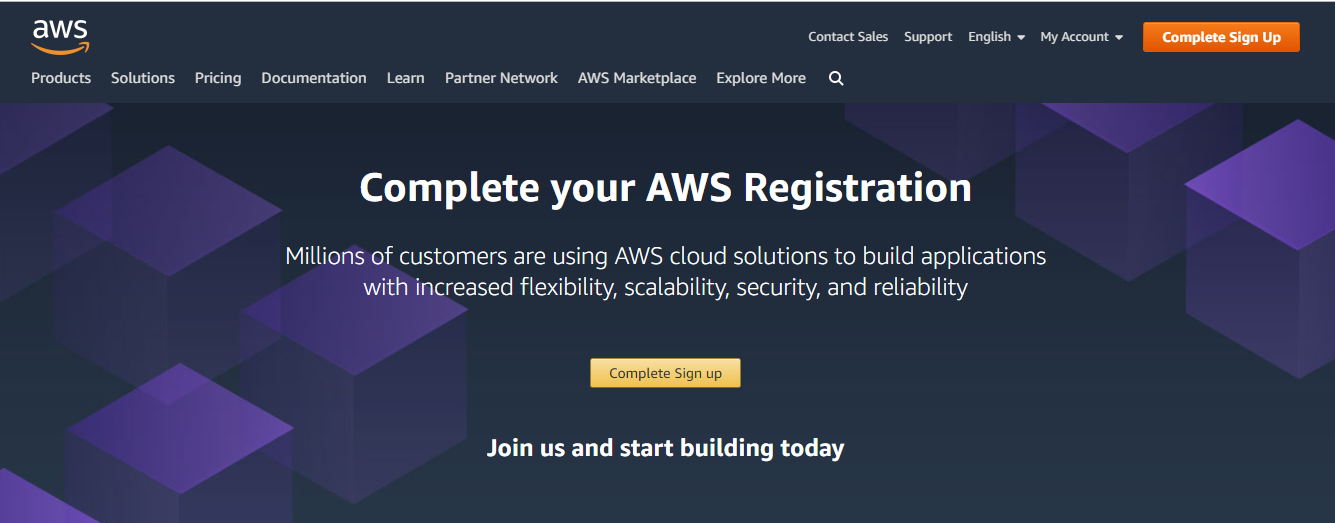The modern business environment features unprecedented technological advancements. With that, the demand for cloud computing is insatiable. Being one of the most popular virtual stores, Amazon is an iconic and revolutionary online marketing platform that is making the most out of cloud computing.
Featuring an elaborate online platform inclusive of highly interactive applications and powerful databases along with other IT resources, Amazon is indeed the first choice for millions of online shopping enthusiasts.
In an effort to improve customer satisfaction, Amazon has wholeheartedly embraced cloud computing, which has seen the organization launch dozens of virtual services. Although most of the Amazon applications are indeed a success story, arguably, Amazon Web Services (AWS) is one of the most effective shopping facilities and has received plenty of mainstream applause.
In this comprehensive article, we are determined to separate the grain from the chaff and provide you with a detailed answer as to why AWS is the best. In addition to that, this informative guide will also capture essential aspects like:
- What is AWS?
- AWS WordPress set up guidelines
What Is Amazon Web Services?
In the simplest terms possible, AWS is a broad cloud computing platform expertly designed so that it includes a blend of IaaS (infrastructure as a service), Saas (software as a service), and PaaS (package as a service) applications.
To put this in context, AWS can be defined as an ingenious cloud computing technique that guarantees shoppers excellent, secure and multiple cloud services under one exquisite platform. AWS focuses on improving content delivery, offering a sturdier database, and ultimately enhancing the usability of computer power when shopping.
Essentially, the concept behind AWS is to create a harmonized operation platform that allows users to easily access a wide range of cloud computing services. With that description, your perception of this cryptic online platform should be a comprehensive merge of multiple cloud-based services.
Why Use Amazon Web Services?
Besides providing a comprehensive feature list and enabling you to locate your favorite services at a glance, there are many reasons why people choose to use AWS. Some of the most obvious reasons include:
1. User friendliness
Inclusive of an elaborate feature list and clearly expressed applications, AWS boasts an exceptional user interface.
2. Offers incredible agility and flexibility
AWS will indeed baffle you with its incredible agility and flexibility. Arguably the most iconic aspect of this exceptional platform, AWS’s flexibility boosts the collaboration of the entire package. With all the functions operating as a single unit, AWS has an automatic system that greatly streamlines your undertakings.
Designed with an eccentric application programming interface, this incredible platform allows you to specifically customize solutions that work best for your particular requirements.
3. Ensure ultimate data security
Hacking is one of the most dreaded Internet malpractices. Before choosing a web host, measuring the risk involved is paramount. While Amazon involves sharing of classified details like credit/debit card passwords, it is vital to regulate who can access your content.
To achieve this, AWS offers a private network function which automatically detects entry irregularities. Ultimately this helps keep hackers at bay, thus protecting your site.
Other Reasons For Choosing AWS
- It is fast, especially when launching your website
- It offers highly scalable applications
- A 1-year trial version is available for all the services installed via AWS
How to Configure Amazon Website Services With WordPress
For those still in the dark, AWS is an exceptional cloud computing platform that allows you to utilize Amazon functionalities at a pocket-friendly arrangement. Generally, with this platform, the idea is to pay for the services as use them.
Despite the demand for AWS, configuring your WordPress site to this platform is not a very lovable ordeal to many website owners.
Nevertheless, the truth is that setting up your Amazon Web Services platform with WordPress is, in essence, quite simple. To help you fill in the jigsaw puzzle and figure out this endeavor, here is a comprehensive guide:
A Step-By-Step Guide on How to Set Up WordPress With AWS
If you don’t have an Amazon Web Services account, the first step is creating your account. To open an AWS account, you can click on this link. However, if you have one, this step is not necessary. Just log in.
1. Create an instance address
Essentially the very first step in configuring your WordPress site to the AWS platform is to open a new instance. While this may sound incredibly intricate, in reality it is very simple. Here are the steps to follow:
- On the AWS management console, identify the EC2 icon and click on it
- Next, on the instance wizard (found on the AWS management console) select an AMI. For example, basic 32-bit Amazon Linux AMI
- After that, a pop-up menu will appear where you will need to choose the instance type you wish to use.
- Upon choosing your specific instance type, the system will ask you to create a password and enter it.
- Next, choose a quick start security group and then go ahead and open your new instance.
Tip: With your instance address created and the instance running, you may like to add an “SSH” at the beginning of the address. To do this, just locate the public DNS address on the AWS management console and type in the code on the instance details.
2. Launch the Apache web server
With a working instance address, the next step is to install your Apache web server. To do this, just locate the Apache web server icon on the AWS command center and key in this code: “yum install https”
Tip: Before going to the next step, it is vital to first test if your Apache web server is operational. To perform this critical test, just load your DSN link on any browser and see if it opens. If it does, you are good to go!
3. Configure your PHP
Having completed the step above, the next step is to install your PHP. Generally, this can be done by locating the PHP icon on the AWS control panel and entering this code: ” yum install php-mysql”
4. Configure MYSQL
Still on the AWS control panel, locate the MYSQL icon and type in this code: “yum install mysql-server”. After that, open your MYSQL and create your blog database followed by security details. (Typically the two stages will appear as a pop-up menu upon opening your MySQL service icon.)
5. Install your WordPress
Now we are almost there! The next step is installing WordPress. To do this, locate the WordPress icon on the AWS control menu and key in this code: “cd/var/ww/html”. After that, the system will present a secondary blank section where you will go ahead and enter this code: “wget http://wordpress.org/latest.tar.gz”
With that, you have completed setting up your WordPress site with Amazon Web Services. Now you can go ahead and access the services via your blog. Well, it’s as simple as that.