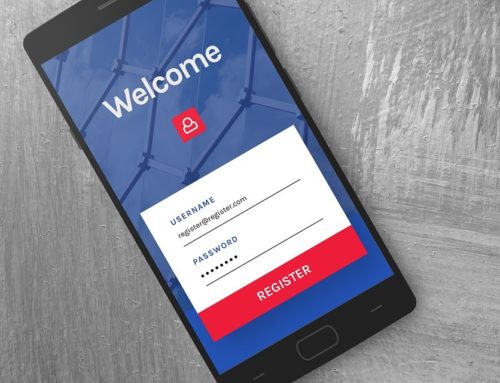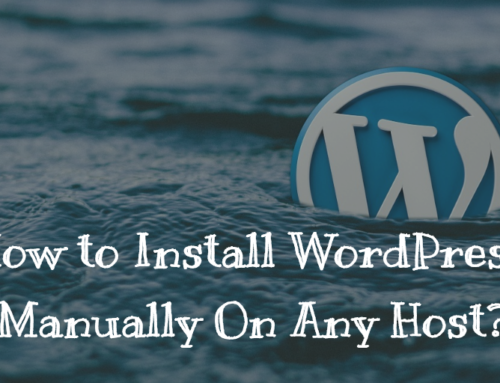If your website is on WordPress and you want to sell something, then you need a robust payment system on your website. Even if you’re planning to start an eCommerce site, it’s essential that you figure out how the payment option will work. Will you miss out on income because of your payment structure?
Along with the payment system, other pertinent questions arise at the same time. What cards will you support? Which countries and currencies? How will you measure security? In your quest for the right payment methods, this post will try to guide you with the useful information.
Without keeping a vigorous way for customers to pay for your services, you can’t earn what you deserve. From that point, many organizations have introduced genuine solutions, and you can choose one of them. Since we are writing for entrepreneurs who are running their enterprises from WordPress, this post will enlighten on WP-focused options only.
How Does a Payment System work?
First of all, you have to depend on the third-parties to accept payment on your websites and these services known as Payment Gateways. Currently, there are several gateways available for WordPress. Among all of them, Stripe and PayPal are the two prominent names in the whole industry.
In general, websites allow credit cards and PayPal in some cases. But there are limitations to both. Not everyone has a credit or debit card, so you’re losing some prospective customers here. Then, you must keep in mind that PayPal is not available to all countries of the world.
So, what’s the solution you can expect? Add Stripe to your list. Why? We’re going to explain that in a moment. A quick hint: Stripe will help you make your customer base bigger and encourage them to pay for the services you provide. Your store will become wider for more people and more regions.
We’re also going to discuss some of the WordPress plugins that will help you to set up the Stripe-based payment system to your website. Read on!
What Is Stripe?
Stripe is an online payment processor for eCommerce enterprises. It’s an American technology company, by the way. Stripe holds a collection of payment APIs that help Internet businesses get established no matter the size of their ventures – small or big. For building the economic infrastructure of the Internet, Stripe brings revolutionary solutions. From rising startups to large corporations – anyone can use Stripe to manage their online transactions.
Why Stripe?
It’s is the biggest question popping in your mind right now. As Stripe is often mentioned with PayPal, people sometimes consider it as an alternative to PayPal. Stripe, on the other hand, is a simple and easy-to-manage payment gateway with tons of features that can promote your business to a new level.
Although Stripe is similar to PayPal, it has many features that are different from PayPal. Here’s a small tip: both platforms charge 2.9% + $0.30 for every single transaction, but PayPal has additional fees for other services like card authorizations and more.
Not only does Stripe’s payment system allow you to accept multiple cards from your customers, it also provides other services. Customers can make the transaction safely without any fear of losing their data. Stripe also has an advanced fraud detection feature.
Another great reason to love Stripe is for its compliance. If you’re connected with Stripe, you have nothing to worry about in terms of data handling. When users submit data, it will go to the Stripe’s server, bypassing your website. The transaction will operate based on a token supplied by Stripe.
Where Stripe Falls Short
Although it’s a killer payment gateway, Stripe also has some downsides (nothing’s perfect, right?). One key point where Stripe gets criticized by general users is their developer-friendly environment. It requires basic coding knowledge to operate it, which many people don’t have.
Stripe also has a track record of freezing accounts without any prior notice. They will routinely check your account and observe the transactions. If they notice anything unusual, they will keep your account on hold. Many users found the admin dashboard quite confusing, so you have to manage it to get used to the interface.
How to Accept Payment With Stripe?
If you’re convinced that Stripe is the right payment processor for your store, then you need to know how to set up the system. Let’s begin with installing a Stripe WordPress plugin. Getting started with Stripe is pretty straightforward. Luckily, there are plenty of WordPress plugins that are based on Stripe.
By installing one of them, you can quickly start getting paid from your customers. As you might feel perplexed by the large collection of plugins, we’ll try to make it easier for you. Here, we have enlisted some of our favorite plugins, which will surely assist you to set up the payment system precisely.
Stripe Plugins to Accept Payments
In this list, we’ll discuss only a few of the plugins that are high in quality and have an impressive suite of features. In a nutshell, these plugins have the following things in common:
- They are available on the WordPress repository, which means all of them are 100% free
- Users with little technical knowledge can operate these plugins
- Pro versions are available so that users can upgrade if they want
- Users appreciated them (popular with active installs and excellent rating)
Let’s have a look at the list. Learn the features and decide which one to choose for your project.
WPPayForm
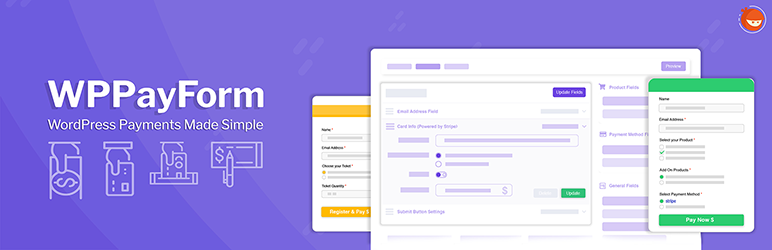
WPPayForm makes it to the top because of its uncompromising and highly beneficial features. As a starter, the free version allows a Stripe-powered payment system, and you can enjoy PayPal in the paid option. Moreover, take your event registration form to the next level, integrating a payment system with that. Another engaging feature of WPPayForm is its submission management option. The total number of submissions, as well as completed and failed payments, can be viewed easily. With tax calculation, billing address collection, submission management, lightweight forms … this is the best Stripe WordPress plugin for all entrepreneurs.
Notable Features:
- Six pre-built checkout forms
- Accept donations
- Custom notification email (premium)
- Ready input fields
- Fully responsive forms
- Recurring payments (premium)
- Instant reporting
- PayPal integration (premium)
Stripe Payments
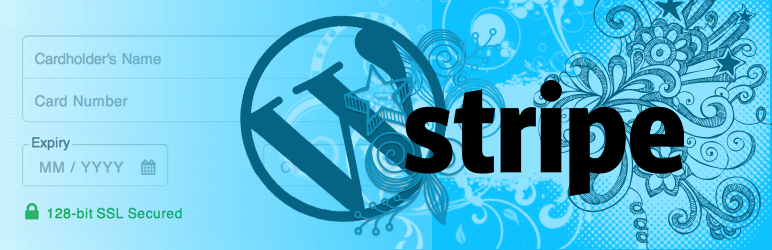
Stripe Payments is an ideal no-brainer solution for activating a payment system on your website thanks to Stripe. This plugin is simple and feature-engaging with a wonderful supply of solutions without any cost. Similarly, you can exhibit the Buy Now button anywhere on your website. Use the shortcode to place the button properly at the exact place where you want to see it. Remembering cards for future payments and accepting donation will make your payment structure more efficient.
Notable Features:
- Completely free
- Card remembering option
- A set of addons to integrate
- See the details of a checkout
WooCommerce Stripe Payment Gateway

For WooCommerce users, this is a unique extension to introduce an easy solution for payment on your website. Now you can sell to the customers with all types of cards, because this plugin approves a lot of them. Although the paid version provides more excellent features, the free version can be a good start for you. Customers don’t have to fill out the information again because the saving cards feature will remember it. Displaying buttons for Apple Pay and Alipay can be a customer-extending chance for webmasters.
Notable Features:
- Accept multiple vendors
- Refund option (premium)
- Remembering cards (premium)
Contact Form 7 – PayPal & Stripe Add-on

This is a popular add-on that was built upon Contact Form 7, the famous free WordPress contact form builder. However, if you’re already using CF7, then you can easily attach the PayPal & Stripe Add-on to your website. Otherwise, you have to install CF7 first. Talking about the fantastic features of this add-on, it comes up with a straightforward dashboard. Both pro and free versions are available in the market. Sending emails after a successful checkout and other exhilarating features will come out with the premium package.
Notable Features:
- Use with Contact Form 7
- Live demo before purchase
- Emails after payment completion (premium)
Direct Stripe
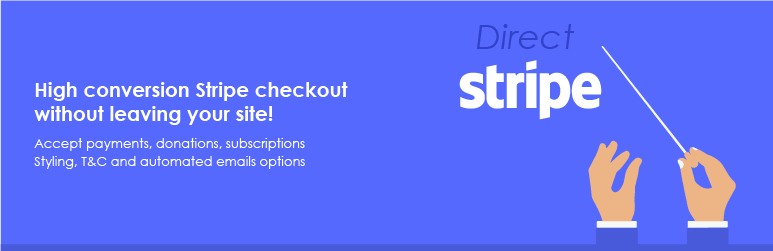
As the name implies, Direct Stripe comes with a suite of powerful features that complement Stripe. With the basic options, you can get everything you need. That’s the beauty of Direct Stipe. It has buttons to fascinate customers to make the purchase. On-site payments, automated emails, and other charming features will leverage you to create a top-class payment cycle. Besides changing the button’s colors, you can set up a GDPR checkbox for making your readers more safe with their data.
Notable Features:
- 100% free with no pro version
- Easy to manage
- Set up a subscriber’s role
- GDPR checkbox
Final Remarks
Stripe WordPress payments are not limited to these plugins only. You can find other plugins if you start looking for them, but we have chosen these five plugins as they are more powerful and astonishingly feature-rich. Any of the plugins listed here can resolve the payment issue by providing a successful system. You can broaden your customer base and get more people engaged with your products and services.