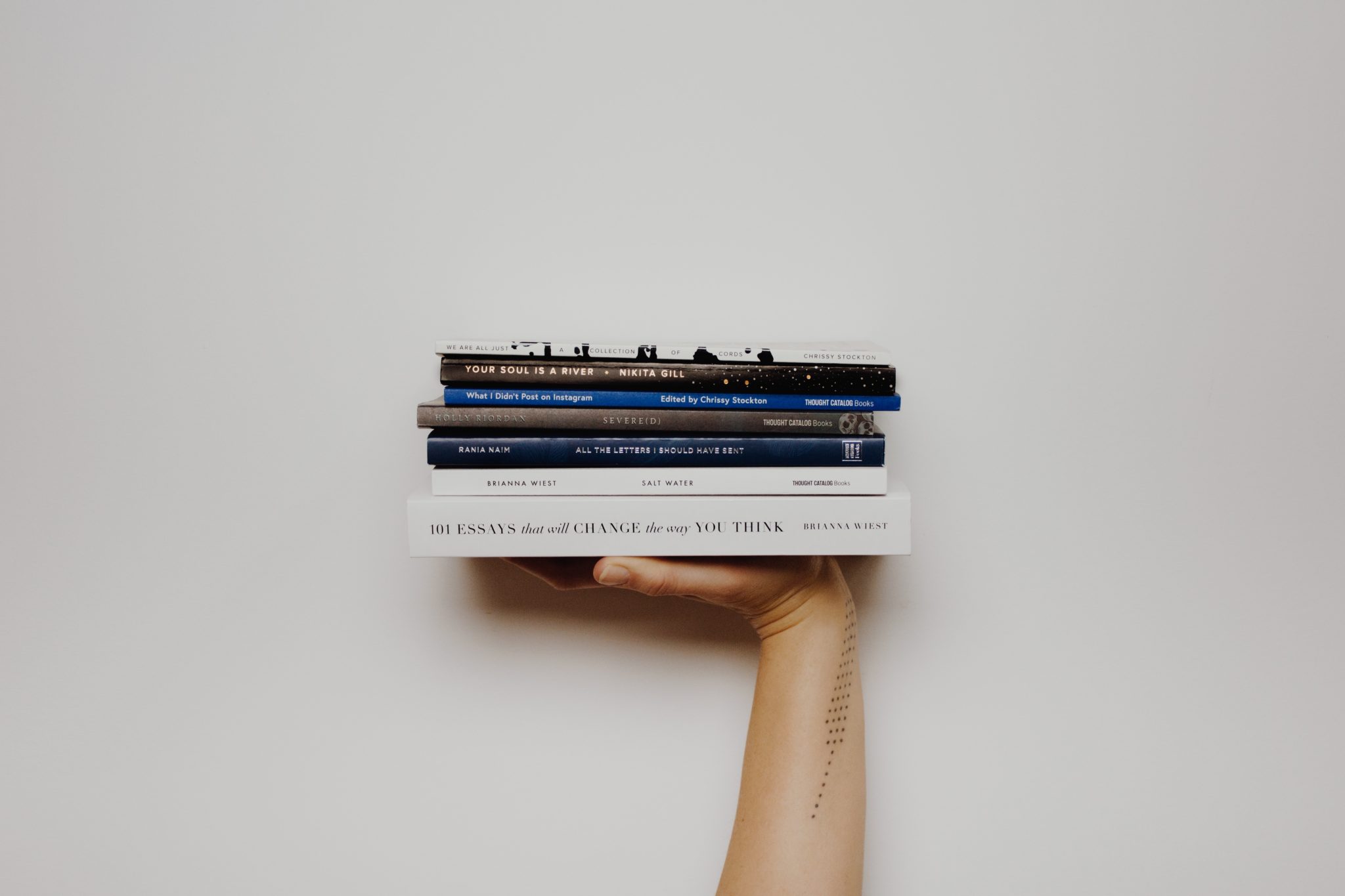How to Add Author to WooCommerce Products
If you’ve been frustrated with your WooCommerce site because it doesn’t utilize the “author” functionality on Products that you’re used to with other post types like Posts and Pages, here’s how to get it back! Fortunately, it’s VERY easy to do.
Just copy and paste this code into your themes’ functions.php file somewhere close to the bottom before the closing ?> and save it. (Hint: make sure you include the closing bracket or your site will tank!)
add_action('init', 'function_to_add_author_woocommerce', 999 );
function function_to_add_author_woocommerce() {
add_post_type_support( 'product', 'author' );
}
This will display the author of the product on the Products page, individual product pages, and when doing a “quick edit”. I personally find this very helpful in being able to keep track of which team member added which product.
I found the solution at the stackexchange link below, and have slightly amended it in my example above.
http://wordpress.stackexchange.com/questions/74054/woocommerce-assign-an-author-to-a-product