Web development is a diverse area that encompasses various platforms to make them effective and responsive. Various productive tools exist that cater to the requirements of WordPress designers, developers and users in order to help you figure out an effective process.
Having the right mindset to figure out your services, programs and plugin updates requires a complete understanding of your target audience. To increase your productivity and responsiveness, we have provided some versatile tools to boost your online presence in the market sector.
Significantly, research indicates that over 70% of developers and software professionals use WordPress because it is a complete CMS platform. It also offers productive tools and resources for industry professionals, including digital marketers, web and graphic designers, and software developers, to install and use their provided tools and resources to implement new solutions. These solutions allow for the advancement of businesses by providing quality-oriented services to local and international clients, including multinational organizations and startup companies related to private, public and corporate sectors.
Seemingly, WordPress users tend to follow a technical approach to clarify new solutions and recommendations with a sole purpose of building customizable websites and web apps. With WordPress, you can perform Rapid Application Development to make custom websites that meet the business requirements of your respected clients. From blogging, SEO, and web development, you can explore significant tools and resources from practical areas of creative writing, software development, search engine optimization, social media marketing & databases and others depending upon the significance and usage of productive services in the marketplace.
Productive Tools for WordPress Users to Enhance their Working Process
While everyone tries to get their work done with a proper set of resources and tools that provide significant impact on the workflow process, in order to meet the requirements of your clients and to devise a competitive edge in the market sector, it is important to understand the tools you’ll possibly need to get your work done within a considerable time frame. Thus, we have provided a detailed discussion regarding various WordPress development tools & plugins that are essential for WordPress users and professionals.
1. Google Docs
One of the most important tools to manage your essential documents is Google Docs. Google provides a complete set of resources in the form of text documents, spreadsheets, slideshow presentations, and more. You can share them very easily with clients, coordinate with other professionals, or download them in various formats.
However, this service is ideal for people who are involved in paperwork. Moreover, it is freely available, and you can also import documents to WordPress to easily use it for creating content for your WordPress Blog.
2. Yoast SEO
If you are a web designer, your motive is to make your website look professionally sound, so that attracts visitors to explore your website. Likewise, search engine enhancements are essential to gather traffic from various sources that’ll eventually help you to compete with your target audiences.
However, if you are working on multiple projects comprised of varied content, then Yoast SEO would be the perfect choice to make sure that the content is performing well to gather enough search engine results. Yoast SEO consists of well-defined steps to get the best information for every segment of the content development process.
3. UpdraftPlus
Updraft Plus is a popular WordPress plugin for maintaining backups. This plugin provides you flexible accessibility for setting up automatic backups. Then, you can store them remotely on cloud-based servers like Google Drive, Dropbox, FTP, Emails, Skype and many more.
Significantly, it also makes it easy to restore your website backup. Their basic plugin is available for free, although several paid packages with extra features, functionalities and plugin supports are also available.
4. LearnDash
LearnDash is a popular Learning Management System (LMS) plugin for WordPress users. It is intended to be used for creating and selling online courses via utilizing your WordPress website. It contains a GUI-based drag-and-drop course building tool that allows you to rapidly add a series of lessons, quizzes and assignments to devise your course plan.
5. Duplicator
After you have developed a website, the next stage is to deploy your website on the cloud-based server. You can deploy it manually, but it is a time-consuming and complicated task. Therefore, the most flexible way to implement a migration plugin on your WordPress Platform.
Thus, Duplicator is one of the most flexible plugins with an easy installation procedure. You just install and activate it, unzip your files and then upload it to your server, run the installer and proceed through the instruction guidelines, and you’re good to go. You can also use this plugin to make backups of your website.
6. Slack
Team work and project management solutions are usually required for proper management and collaboration of resources. In this regard, Slack is a team work & management tool that assists you in organizing your communication processes based on team coordination across various channels. It keeps searchable archives of all your conversations. Many companies tend to use it to replace internal emails.
Moreover, Slack amalgamates with other platforms comprising of Google Drive, GitHub and many more.
7. Evernote
Evernote is a software application developed for making notes, organizing task lists and maintaining files. In WordPress, the basic version of Evernote plugin provides you accessibility to take notes in the form of images, music, and files, and organizes them in collective manner. Your information is completely available and searchable and can easily be synchronized among various devices. Moreover, a browser plugin is also available that provides you accessibility from anywhere on the web.
8. LiveChat
LiveChat is one the best live messenger and chat support services intended to be used for businesses and e-commerce websites. It is quite easy to use and allows you quick live chat feature on your WordPress Website.
LiveChat comprises of several modification options, and comes with an integrated mobile app that allows you to stay connected and updated. Moreover, it provides interconnectivity with your existing software, CMS, and various tools and resources. Hence, it provides faster responsiveness and offers a remarkable user experience and positive impact factor.
9. WooCommerce
It is one of the most popular plugins for WordPress based on eCommerce with over 4 million users worldwide. WooCommerce comprises cutting-edge features that are needed for making an online marketplace.
Precisely, WooCommerce has emerged as one of the leading WordPress plugins with significant versions comprising of WooCommerce Hosting, WooCommerce Themes and others available in the marketplace.
10. Browser Developer Tools
Browsing tools are essential for developers, allowing you to presume your code behind the source pages to debug HTML, CSS, and JavaScript. They also include testing tools to indicate changes and alterations.
Moreover, several tools exist that simulate the mobile environment with extensive KPIs to manage modifications and measures performance. Significantly, developer tools are included in various browsers, including Mozilla Firefox, Google Chrome, Microsoft Edge and Opera.
11. XAMPP
XAMPP is a free and open source cross-platform that is quite useful for developers and database administrators. This tool allows you to initiate your WordPress website pre-installed on your computer system, providing you with an accessible way to design and develop your websites and web applications from anywhere without any dependency on an online server and Internet use.
Thus, this application software is open source and can be downloaded and installed easily on every platform.
12. WP ERP
WP ERP is one of the most popular Enterprise Resource Planning (ERP) systems based on WordPress that provides features pertaining to Customer Relationship Management. The functionalities of this CRM, such as leave management, employee management and the drafting reporting module, allow you to manage overall business aspects and provides business analysts access to data and information from various sources. Furthermore, there are extra features related to the CRM, such as deal management, synchronization, digital marketing campaigns and automated workflow procedures to generate sales and attain significant leads.
Thus, this WordPress CRM assists entrepreneurs with a local ERP System and additional functional CRM features so that they may maintain not only their sales and relationships, but also full-fledged business in a single WordPress platform. Moreover, the basic version of WP ERP is available for free, and later variants have different pricing packages.
13. Monster Insights
Google Analytics is one of the most important resources for SEO and data analytics use, and a helpful plugin to use is known as Monster Insights. This platform provides you accessibility to effectively communicate with your website via Google Analytics, providing you data insight to discover information about the visitors on your websites.
The most significant part is that this plugin shows you overall stats integrated within your WordPress Dashboard. Similarly, you can easily optimize your website to increase your online presence and increase your online traffic, subscriptions and earning revenues. Likewise, the basic version of Monster Insights is open-source and freely available, whereas to experience additional features you’ll have to upgrade to the professional version. This plugin is used by 2 million website users.
14. SEMrush
The most popular marketing tool used by digital marketing experts and data enthusiasts is SEMrush. It is powered with solid tools and resources that assist you in improving your SEO, PPC, SMM, press releases & content marketing strategies.
It also assists you in acquiring information pertaining to significant intelligence on your competitors, assisting you in surpassing them to achieve a competitive rank and making you dominant in your sector.
Likewise, it also helps you to perform keyword-based research, backlinking, tracking brand identity, marketing advertisements, strategic decision-making and much more. Hence, this tool has much more to offer you, making it an essential element for business analysts and entrepreneurs.
15. Broken Link Checker
Broken links not only damage the performance of your website, but also affect the user experience. Broken Link Checker is used to actively monitor your website for identifying broken links, and instantly alerts you to fix them immediately. Moreover, it checks your pages, social media posts, comments and groups.
Likewise, Broken Link Checker also detects multiple links that don’t work for images, as it precisely focuses on the category of image searches. With this plugin, you can easily maintain notifications via email within the WordPress Dashboard. It assists you to perform SEO even more effective by filtering links within URL.
Conclusion
As a matter of fact, WordPress offers quality in a concise manner for small- and medium-sized businesses to have an online presence. Similarly, WordPress Plugins offer extensive solutions with their robust features that allow you to analyze, execute and manage their productive services to push your business to the next level. Hence, the WordPress Plugins discussed in this article are quality-oriented and affordable services that help you to maintain leads and captures the attention of your target audience.

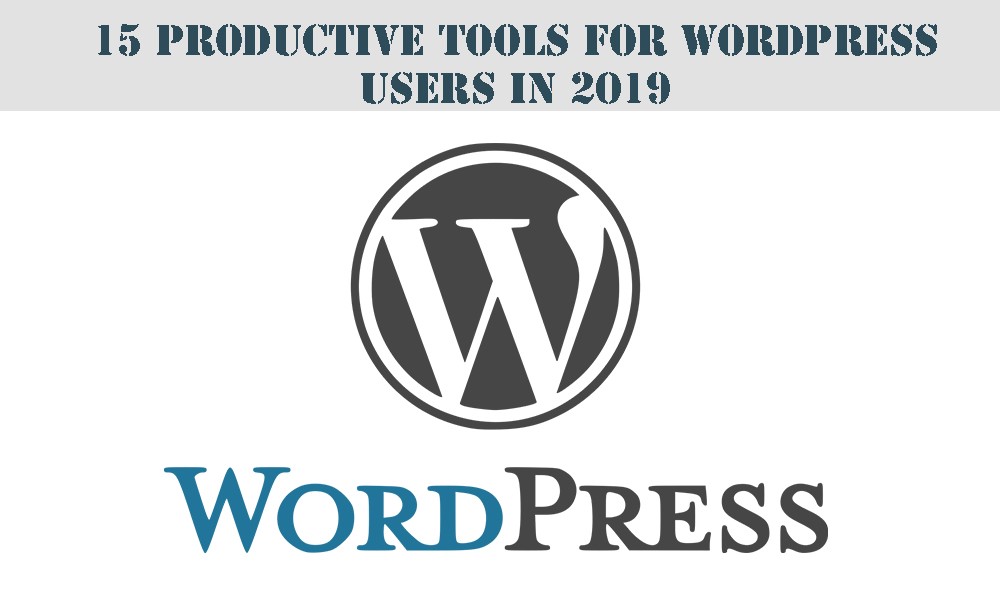
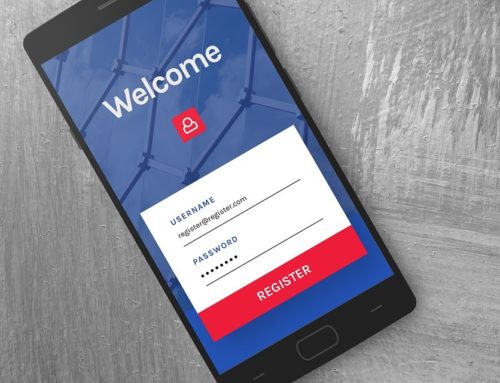

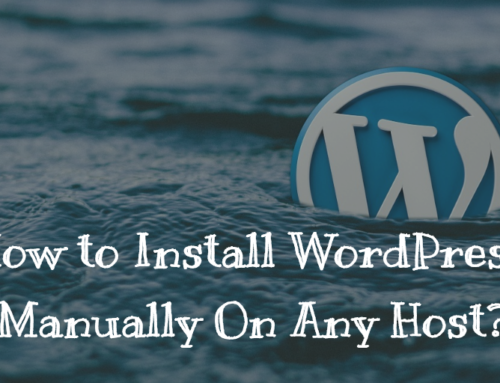
Hi Mark, thank you for the comprehensive roundup. Most of the tools and plugins are very important for WordPress users and bloggers. Without using these tools we cannot imagine WordPress based sites.
I am aware about some of the tools which are very productive for word press users like Google docs and Semrush. You have provided such a useful and rich information for other various tools. Thank you very much for sharing this information.