If you genuinely want to stand out from the crowd in your content marketing campaigns, then infographics are the way to go.
People are constantly bombarded with lots of information online. And to get the attention of your target audience, you need a mix of top-notch written and visual content — which is where infographics shine.
Simply put, an infographic is a creative mix of graphic design and written content. With infographics, you can comfortably deliver a powerful message by using a quick combo of top-notch graphics and persuasive texts.
Here’s the thing; your audience wants to gain a truckload of information without spending much time reading aparagraph after paragraph.
Lots of content marketers and digital agencies use the magic of infographics to gain online visibility, drive more traffic, and generate more business for their brands.
Humans are visual creatures, and by using infographics, you appeal to the visual nature of your audience without compromising on the quality of your message.
In addition, infographics tend to generate more clicks and conversions than written texts.
If you’re in the B2B industry or doing Internet marketing of any sort, then infographics should be part of your content and social strategy.
Infographics make your job easier, but there’s a flip side to it.
If not done the right way, they can backfire and damage your marketing campaign.
But you don’t need to be an accomplished graphic designer to get the job done. With the right tools, you can create infographics easily.
Here are the top 20 tools for creating infographics to take your marketing campaign to a whole new level.
1. Visme

Visme is an all-in-one platform that supports the creations of any graphic content.
The platform is ideal for the creation of infographics and other graphical content like presentations, interactive tutorials, and banners.
The free fonts, free images, and dozens of quality icons help you to create the ideal infographics for your business.
Furthermore, the platform is good at handling interactive elements and animations, making it the ideal fit for individuals who are looking for reliable ways of designing professional and sophisticated graphics.
Aside from graphics creation, video editing is also supported by the platform. You can include voiceovers while editing your videos.
What differentiates Visme from other tools on this list is the drag and drop functionality. You get to quickly create top-notch infographics by merely dragging and dropping pieces of your content into the right places.
Whether you’re a professional designer or not, Visme makes it easy for you to create quality infographics without losing sweat.
Here’s the catch…
Visme comes with a free plan. That is, you get to create stunning and eye-catching infographics without spending a dime. However, if you want to get more from the platform, you need to pay for the premium plans.
But the premium plans are worth it since you get to unlock outstanding functions/tools to help you create the perfect infographics you’ve always dreamed of.
2. Easel.ly
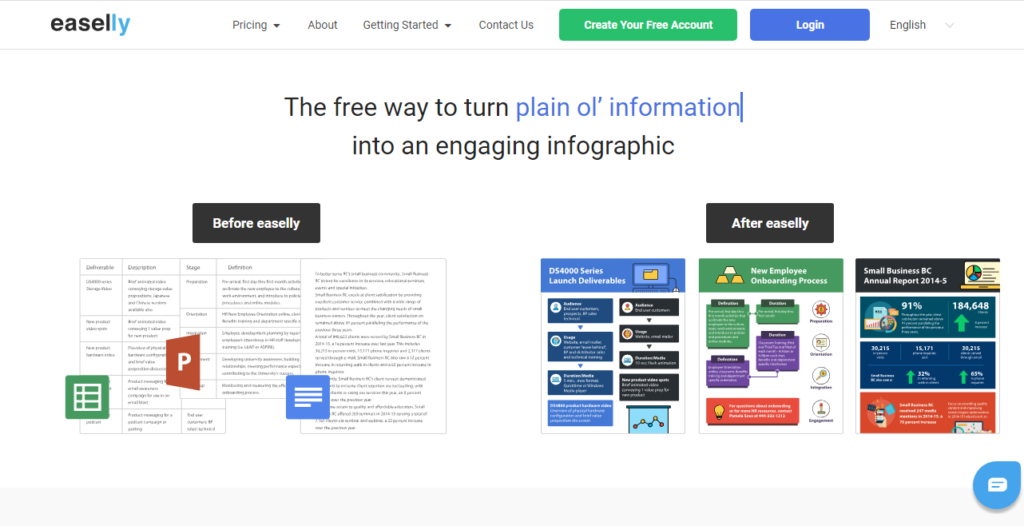
Easel.ly provides a simple solution where users can create stunning infographics with just a few clicks.
The platform provides an easy way for users to create infographics without dealing with the numerous unessential elements present in other mediums — you get to focus on the essentials.
The intuitive interface coupled with its tutorial library makes it easy for you to pinpoint the exact infographics framework you need for your brand. Dozens of tools and functionality are available for you to design graphical contents.
What’s more, Easel.ly is free — you get all the functions for free, but you also have the option of going premium so you can get even more benefits.
3. Infogram
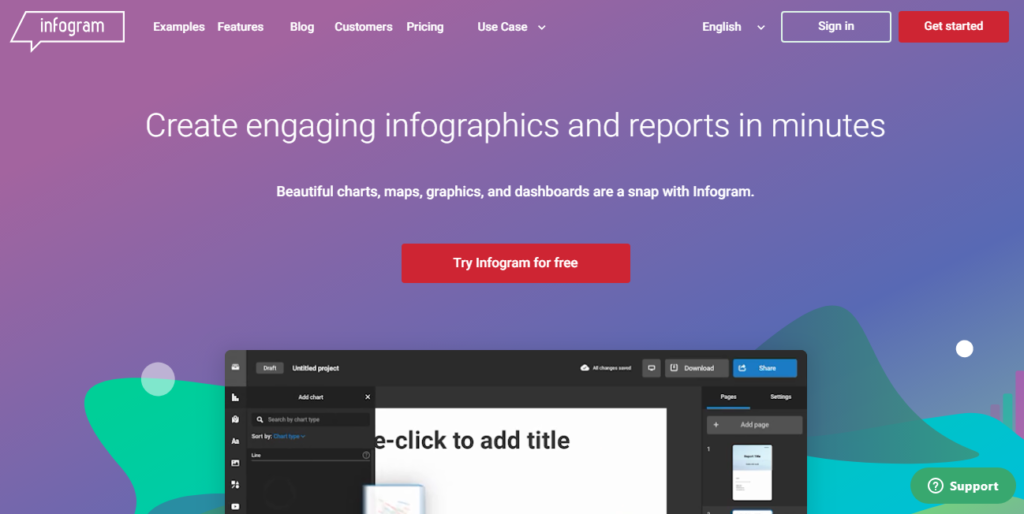
Infogram offers dozens of charts with several hundreds of different maps and millions of stock images.
You get to use their customizable templates to create a stunning infographic.
Furthermore, the interface is user-friendly, and you can quickly create eye-catching graphics by using the simple drag-and-drop model of the platform.
The platform is widely reputed to be the best in the industry. And the level at which you create stunning graphics with the data visualization tool is merely outstanding.
That’s not all…
You get to design impressive maps and charts by using the ready-made themes.
But if you’re a fan of customizable themes, you’re covered, as there are options to customize the theme to fit your unique needs.
Pricing is not bad as you get to unlock these impressive features by merely subscribing into the platform.
4. Canva
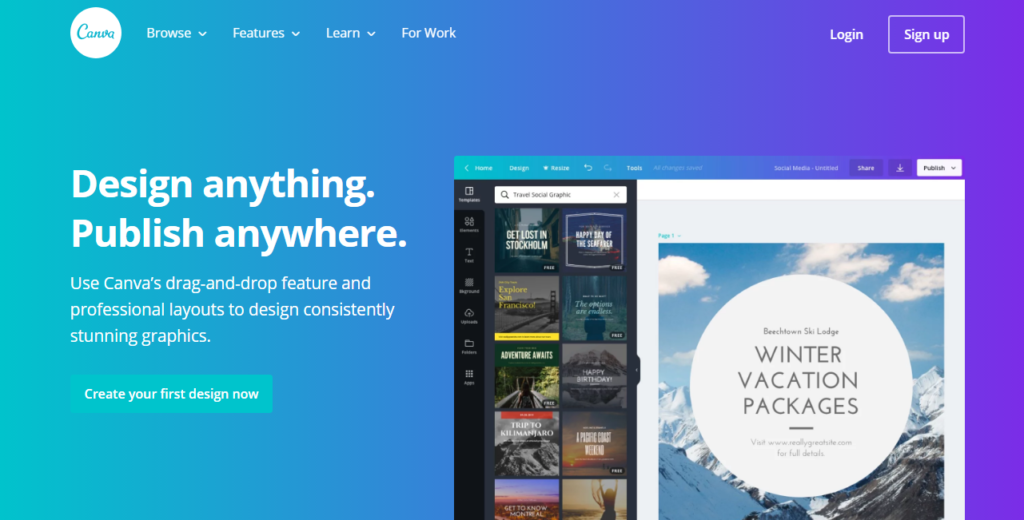
Canva is not just a regular infographics platform. The platform provides tools needed to create conventional graphical designs.
It’s an all-in-one platform that offers excellent ways of creating any design.
Whether you’re searching for a secure platform for the creation of presentations, brochures, and dozens of other types of design tasks, Canva has it all.
What’s more, you get a dedicated infographics maker coupled with thousands of design layouts for social media presentations and graphics.
Here’s the catch…
These features are offered for free, but if you need more goodies for your infographics and social media designs, then you’ve got to pay for it.
5. BeFunky
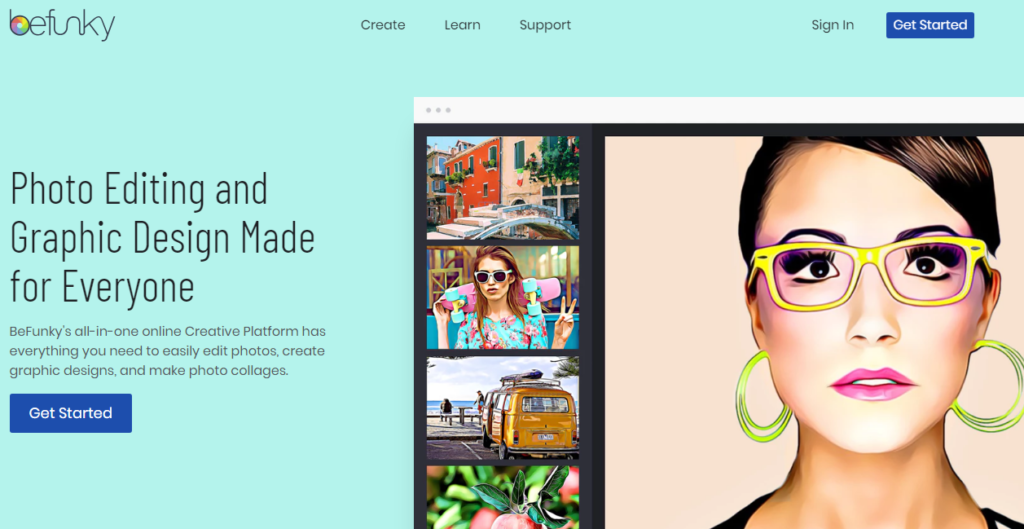
If you want to present complex data into compelling visual stories, then Befunky is probably the right fit for you.
Befunky makes it possible to create useful and persuasive infographics presentations. And you get to have extra design elements to make your infographics more prominent and eye-catching.
Furthermore, the online tool has photo editing features. And with a little twist, you can create collages.
BeFunky comes with no charges — it’s free, but more awesome functionalities can be unlocked by upgrading your subscription plan.
6. Venngage

Venngage is an interactive infographics creator that lets you create intuitive infographics. There are lots of templates, charts, icons, and themes to let you design the ideal infographics for your brand.
Also, there’s an option to spice up your designs with image animation.
What’s more, there’s a smooth drag-and-drop functionality to help you create stunning infographics within seconds. And you get the chance also to embed links into your infographics.
Pricing is pretty cool — you can opt for the free plan with tangible features, or you can take your designs to a whole new level with the business plan and premium plan.
Whatever plan you choose to go with, you’re sure to create beautiful infographics within minutes.
7. Animaker
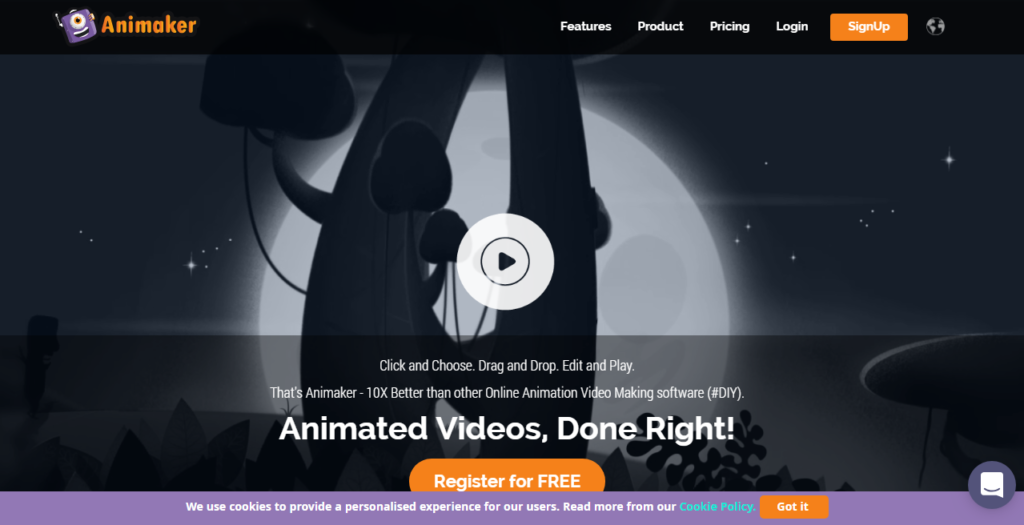
Animaker provides a way of creating video infographics. With this tool, you get to add more spice to your design by using different resources like maps, charts, and icons.
You also get to add more fun to your graphics creation by creating stunning 2-minute videos for free.
You get these excellent features at a reasonable rate — you can either opt for the free plan or the paid plan.
Paid plans are in three categories — business, startup, and personal. Each category is built with excellent functions, and you get a great value every step of the way.
8. PicMonkey
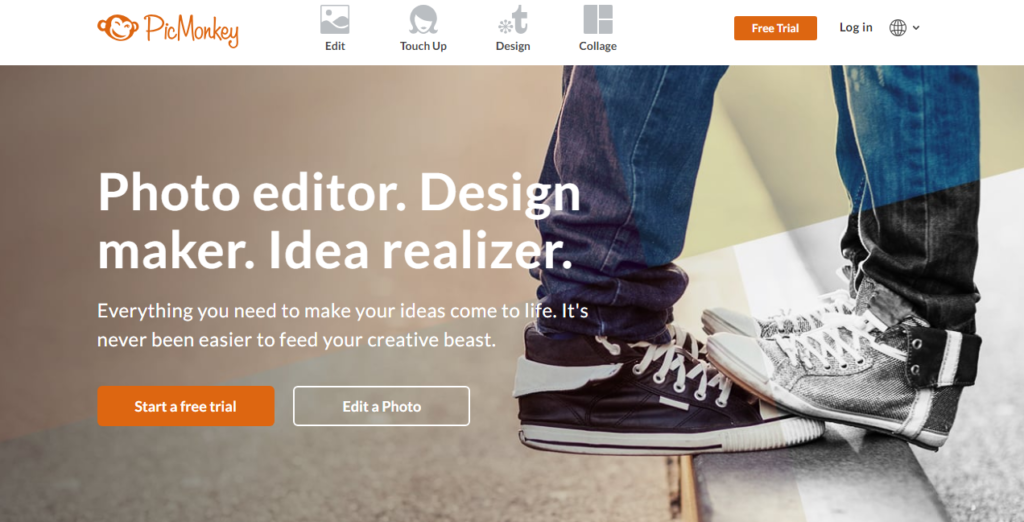
PicMonkey is not just an online platform used for the design of infographics. It’s also used as an image editing platform.
Users get to choose a template and customize it to fit their unique needs.
Furthermore, newbies are not left out in the cold — there are packs of tutorials to teach you how to create stunning graphics and infographics within minutes.
The best part…
You’d get to learn awesome concepts like the grid theory, which can be utilized for the creating polished and tailored designs for social media.
The pricing is quite simple — there’s a 7-day free trial that is followed by a paid plan. However, the features and tools available on the platform make every penny worth it.
9. Biteable
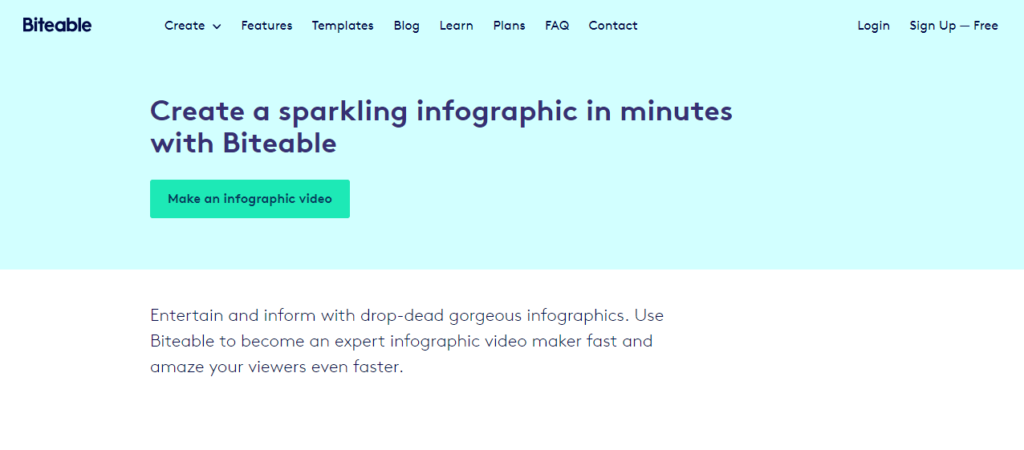
If you’re on a tight budget and you want to create excellent video infographics without shelling out too much cash, then Biteable is what you need.
You get to utilize hundreds of photo scenes, animation and live action figures to create stunning infographics for your brand.
After creating your designs, presentations, slideshows, animations, and infographics, you have the option of sharing the content on Facebook, YouTube, and Twitter.
What’s more, background soundtracks are available as you get to choose your ideal music for your content creation.
10. Piktochart

With over five million users across the globe, Piktochart offers a wide range of professional templates for the creation of infographics, presentations, and other graphical contents.
Whether you’re a beginner or a professional designer, Piktochart provides an intuitive interface for the creation of your visuals.
It’s recommended for businesses and private individuals who are looking for ways to create compelling visual stories.
The plans are simple — you can go for the free version or paid plan. However, more outstanding features are obtainable in the paid program.
11. Adioma
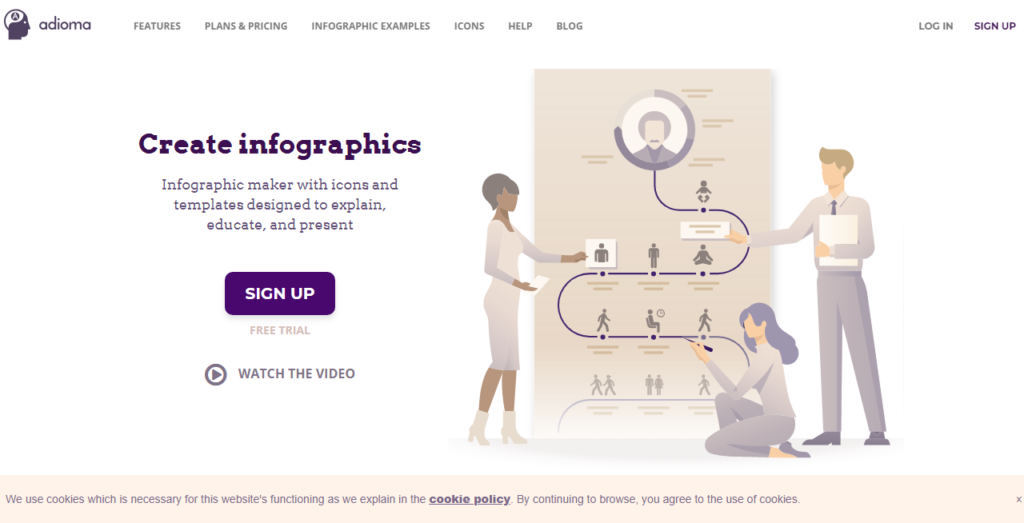
Adioma is an excellent tool for building infographics. Users get to create remarkable visual content by using generative templates. The large numbers of icons coupled with the several dozen color palettes available on the platform make it the ideal fit for creatives.
That’s not all…
The template switching feature coupled with its adaptive templates enables you to create eye-catching infographics for your websites and marketing campaigns.
Furthermore, pricing is superb — you get to choose from three pricing plans, and each plan comes with a unique package.
12. Snappa
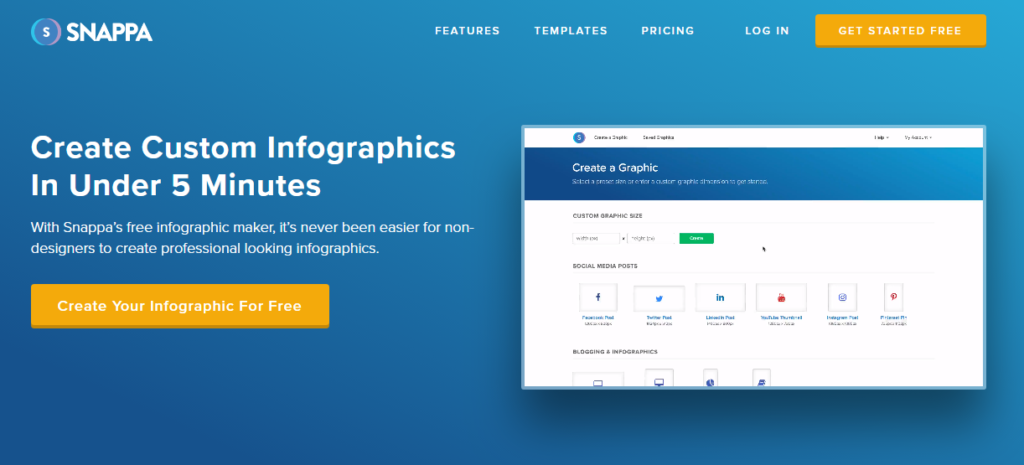
Snappa is the ideal fit for all novices who are looking for an easy way to build infographics.
Typically, Snappa is a graphics platform, but it offers advanced functionalities for infographics creation. And with a little twist, you can create stunning infographics within ten minutes.
The available templates are of the best quality, and you can use it for professional tasks.
Furthermore, you can import custom fonts and use the folders to stay organized and on track during the designing process.
You get a free plan with an option of shifting to other plans for more cool content.
13. Mural
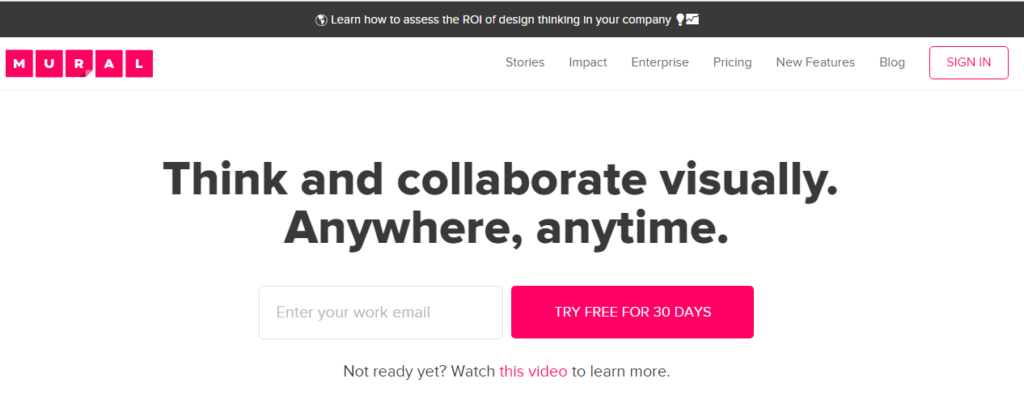
Mural is built with an interactive interface that lets you think like a designer — you get to create professional infographics even without a design background.
Also, effective team collaboration is encouraged as the team members get to share valuable data.
You’re given the freedom of drawing on the whiteboard, sharing sticky notes, and getting feedback from your team members, so everyone stays on track.
What’s more, there’s a 30-day free trial with an option of upgrading to a monthly paid plan.
14. Cacoo
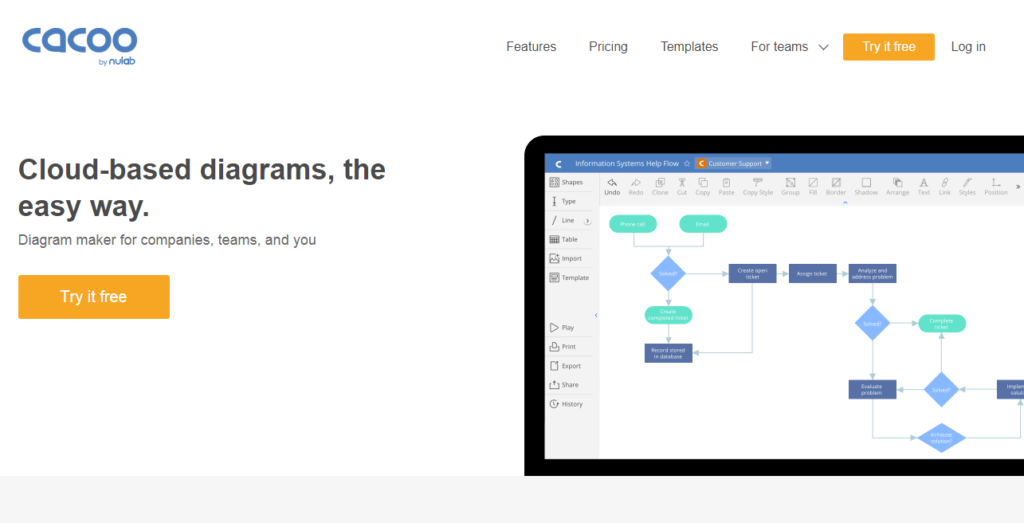
Creating infographics is pretty easy, but a problem arises when you want to edit them. For most platforms, you’d have to pull down the already existing infographics before editing them.
However, with Cacoo, the situation is entirely different. Cacoo lets you edit your infographics in real time.
Pretty cool! Isn’t it?
Also, you get dozens of templates for easy creation of beautiful visuals.
Cacoo is ideal for the creation of flowcharts, network diagrams, wireframes, org charts, and other forms of graphics.
After the creation of your graphic content, you can integrate it with productivity tools like Google Drive and Adobe Creative Cloud.
A free trial is available for new subscribers. You also get the chance of upgrading to unlock better features.
15. Blugraphic
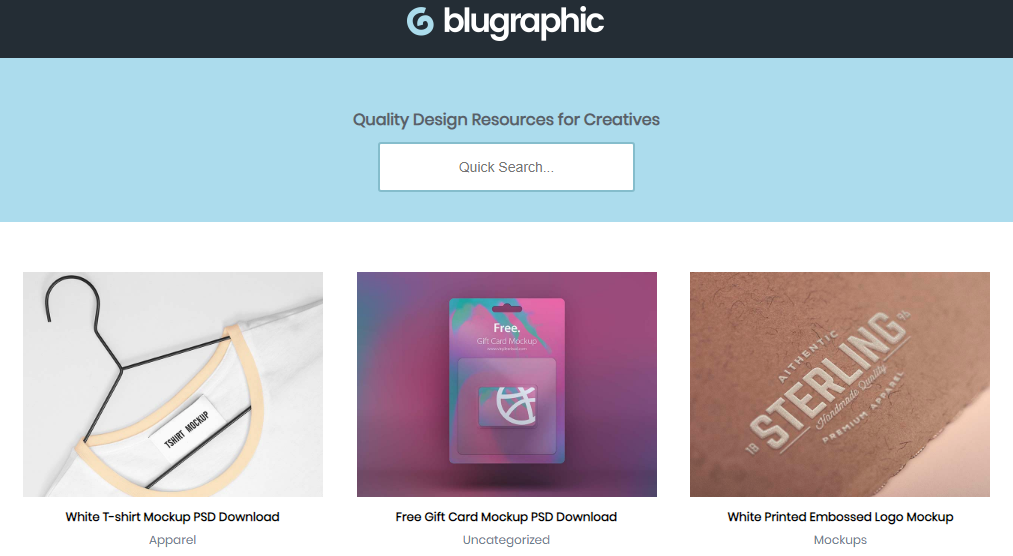
Blugraphic is not your ideal infographic tool, but it houses thousands of valuable resources like images, fonts, backgrounds, and icons. And if you’ve got basic editing skills, you can use these tools to create stunning visuals.
You also get to use cool tools from other professional designers.
16. Ceros
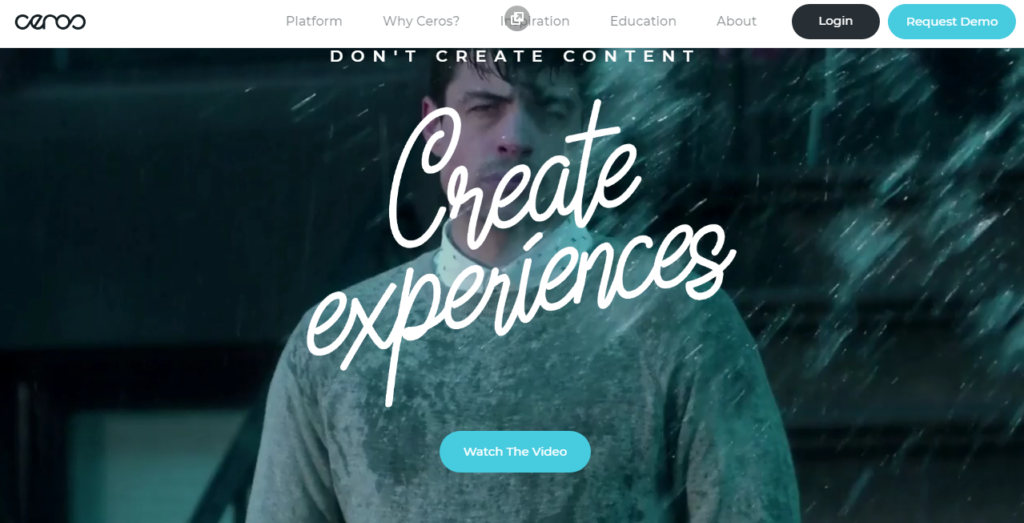
Ceros provides an interactive platform where you can create good infographics.
Here’s the thing … creating engaging infographics is time-consuming. And you might feel like you need to have some graphics skills to make it work out, but the excellent user experience offered by Ceros will make it worth every second you spend on the platform.
What’s more, you get to create complex and more detailed visual stories with Ceros
17. Mind the Graph
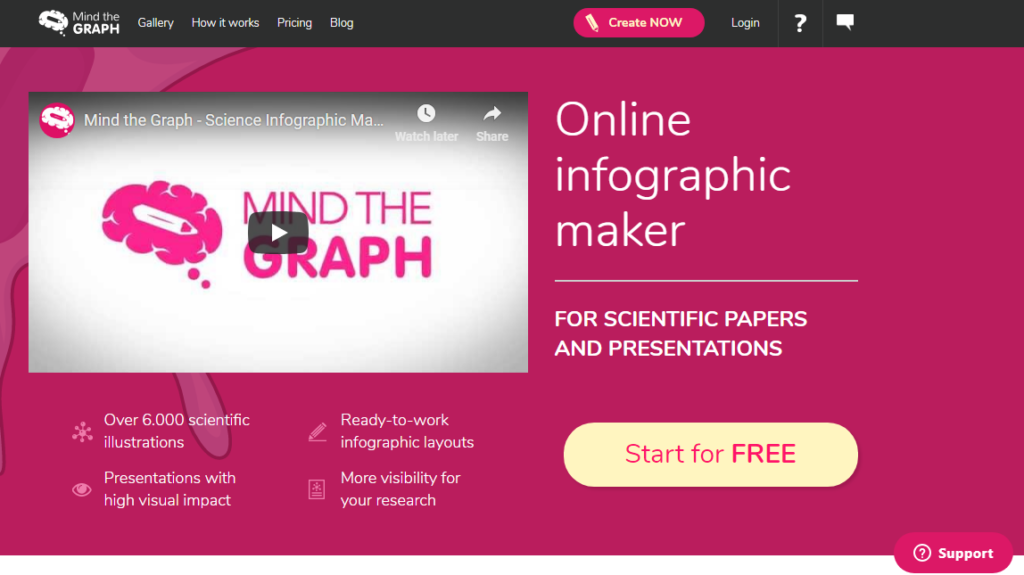
If you’re working with complex scientific data, then Mind the Graph is ideal for you.
You get an easy-to-use platform for the creation of stunning visuals for complex data.
The dozens of infographic layouts coupled with ready-made illustrations help you create the ideal infographics for your business or personal brand.
Aside from complex data presentations, you can use the platform to create non-scientific visuals.
The best part?
Pricing is free.
18. Vizualize.me
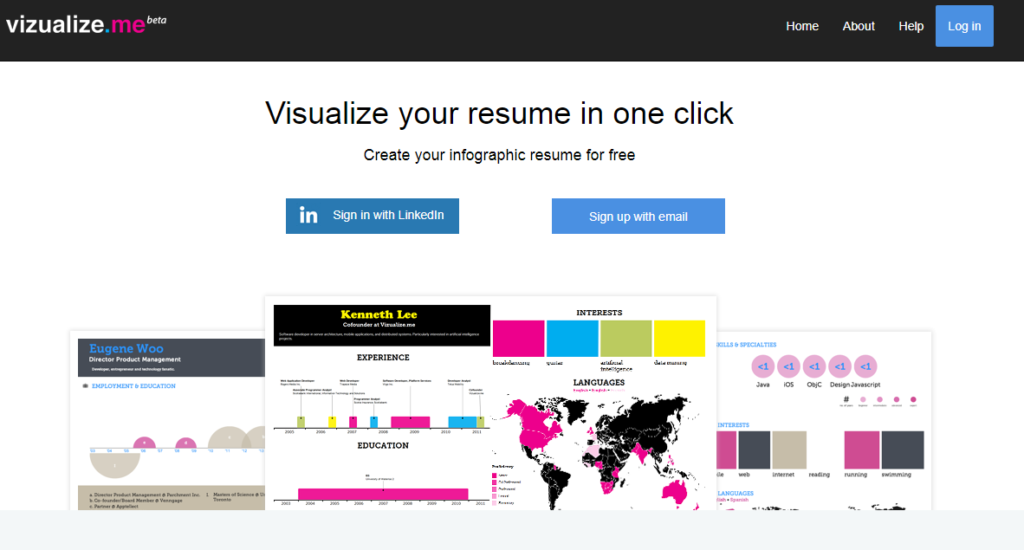
Vizualize.me is an infographic resume creator — you get to create compelling visuals for your resume.
The idea is to transform your resume into an engaging visual story that highlights your professional accomplishments.
It’s an excellent option for individuals who’d want to generate a creative resume in no time.
19. Google Charts
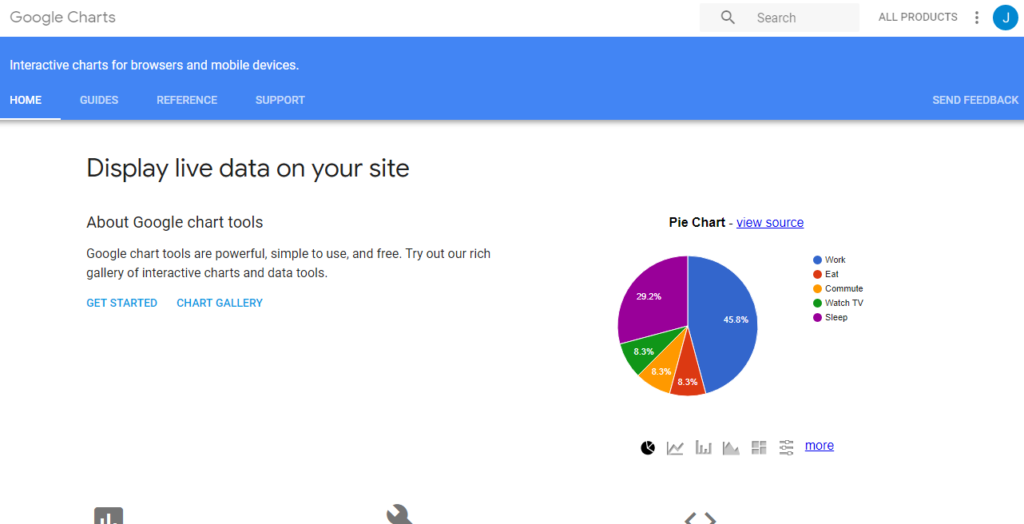
Google charts can be used to create infographics and diverse forms of graphic content for your website. By merely connecting into the Internet, you get a wide range of charts for the creation of the perfect infographics for your business.
That’s not all…
Google Charts is free.
Yes, you get these impressive features without spending a dime.
20. InfoActive
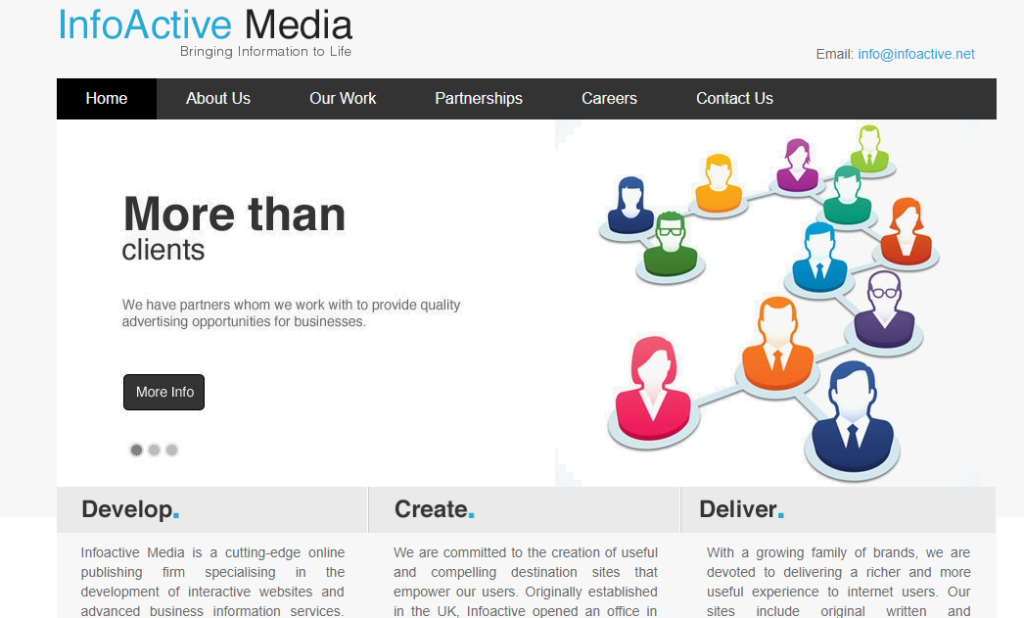
InfoActive is a simple platform that’s built with a flexible interface. It allows you to transform your content into engaging infographics.
You can create data-driven visuals within minutes. The platform is built with an automated system that handles most of the hard work for you.
Conclusion — Generate More Online Engagement With Stunning Visuals

Wooing your audience is entirely possible with infographics.
Whether you’re a professional designer or just regular folk looking for a way of creating eye-catching visuals, any of these top 20 tools would help you achieve your goals.
What’s next, choose an infographic tool, create your first (or next) infographic, and generate more eyeballs for your brands.
What’s your favorite infographics tool?




