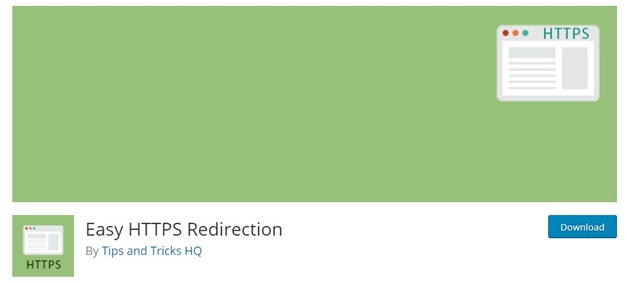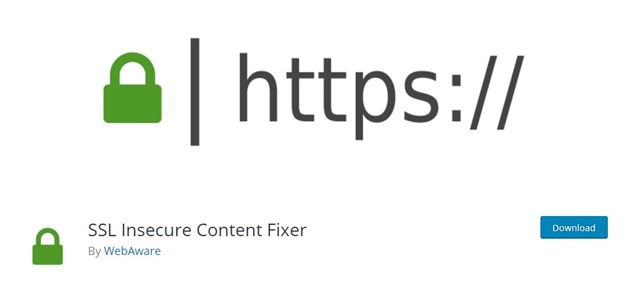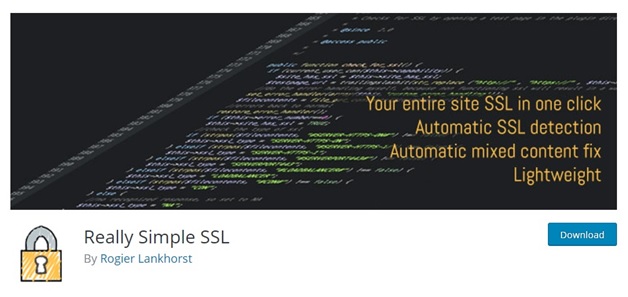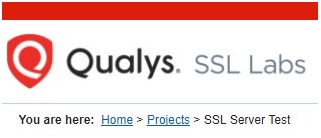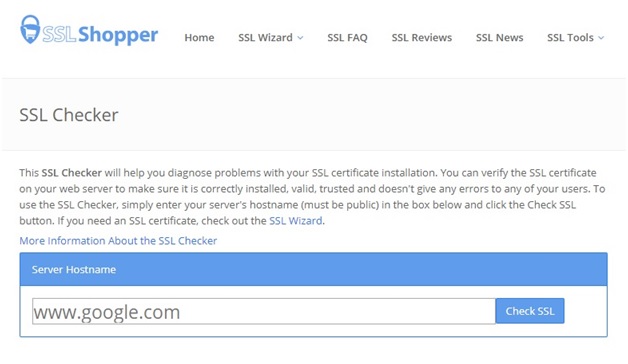If you’ve considered increasing the security of your website and switching to https, you might just need a helping hand. Instead of hiring a developer or web expert to assist you in the move, consider these awesome WordPress plugins. With just a few clicks of a button and a little configuration, you can have your website secured in no time. Protect both yourself and your users’ data by opting to use one of these awesome https WordPress plugins.
What is SSL?
Websites that switch to https require a SSL certificate (or a secure socket layer) which encrypts website information between a browser and a server. This lets users know that a website is secure.
Enabling https on your WordPress website is pretty straightforward. Once you have purchased your SSL certificate on your web server, you need to update your site and home URL which you can do by going to your dashboard and settings.
Having a secure website is imperative due to these facts:
- SSL is an important trust factor between website owners and users.
- It may help to boost your search engine rankings.
- If your WordPress website collects any information from users, such as an address or payment information, you’ll need to prevent any of their information being compromised.
- While you can transfer to https without a plugin, it’s expensive and can take longer to achieve.
Take a look at the following WordPress plugins which will make your switch to https a breeze. You may want to check out the features of each one to see which will work best for your website.
Easy HTTPS Redirection with HTTPS Plugins
The Easy HTTPS Redirect WordPress plugin makes redirecting to https super easy. This plugin requires you to have a SSL certificate already installed on your website. Following that, the https URL of your webpages, with search engines indexing the HTTPS version of your web pages is required. The Easy HTTPS Redirect plugin ensures that when a user tries to access the non-https version, they will be automatically redirected to the secure version of your URL. You can choose to redirect a few of your webpages or your entire domain. Furthermore, you can force load static files using https.
Active Installs: 50,000+
Rating: 4 out of 5 stars
SSL Insecure Content Fixer
The SSL Insecure Content Fixer WordPress plugin allows you to clean up all your insecure content with little effort. As soon as you install this plugin, the default settings are activated. However, you can also fix more comprehensive aspects which are required by your website. This plugin can be translated into several languages, including Spanish, German and Italian.
Active Installs: 100,000+
Rating: 4.9 out of 5 stars
Really Simple SSL
The Really Simple SSL WordPress plugin detects your settings automatically and configures your website to transfer over to https. Your entire website will be switched over to https and the minimal options of this plugin keeps the process straightforward. All that’s required is an SSL certificate. Then, simply activate this plugin, enable SSL with just one click and you’re good to go! Make sure you back up your website beforehand.
Active Installs: 300,000+
Rating: 4.8 out of 5 stars
WP Force SSL
The WP Force SSL plugin enables you to redirect your website from http to https without using any coding. To use this plugin, you will need a SSL certificate and you will be required to add https to the WordPress address (URL) and site address (URL) parameters under general and then settings on your WordPress dashboard.
Active Installs: 30,000+
Rating: 4.7 out of 5 stars
CM HTTPS Pro
The CM HTTPS Pro WordPress plugin is an effective solution for installing a SSL certificate and transferring from http to https. You can choose to transfer your entire domain or selected webpages. Furthermore, this plugin offers static files support, detects and fixes any insecure content, includes testing tools, fixes non-https links, as well as URL mapping and easy control SSL. This is a paid plugin that offers a 30 day money back guarantee.
WordPress HTTPS (SSL)
The WordPress HTTPS (SSL) plugin offers you an easy way to enable https once you have obtained your SSL certificate. This plugin hasn’t been updated for a couple of years so that’s something to keep in mind. However, it’s a free option to consider if you don’t fancy using alternative https plugins.
Active Installs: 90,000+
Rating: 4.2 out of 5 stars
If you are having trouble with your switch to https, the following tools may come in handy.
Why no padlock
This tool provides a fast and easy solution to check your website. This tool will tell you about any insecure content issues and you’ll receive a full report. Although your browser can provide the same information, Why no padlock can prove handy if you are collaborating with clients or colleagues.
Qualys SSL Labs
This tool offers varying elements to check your website. One of the most popular aspects is the SSL server test which checks your server and SSL configurations to find any issues. You will also receive a score based on SSL implementation and your server configuration. Furthermore, with Qualys SSL Labs, you can check on the security capabilities of your web browser.
SSL Shopper
This SSL checker helps you to diagnose any issues with your certificate installation. SSL Shopper allows you to verify your certificate to ensure it is correctly installed. This straightforward check can help you to find the roots of any website issues.
Conclusion on HTTPS Plugins
Before you choose a WordPress plugin for switching to https, look at the features of each of the above plugin options to select the best one for your budget, requirements and capabilities. Free https plugins are great for a straightforward solution to get https enabled. On the other hand, paid options may offer more extensive features. Whichever WordPress plugin for switching to https you desire, remember to use one of the mentioned online tools if you find you have any issues with your website. This will ensure the overall transferring process is seamless.
Author:
Shariq Toor is Content Strategist working with NoStop Blogging Services, a boutique writing agency focusing on helping small business clients take their websites to the next level. From social media topics to articles on niche industry issues, NoStop’s articles are written with style, attention to detail, and with the client’s audience in mind.