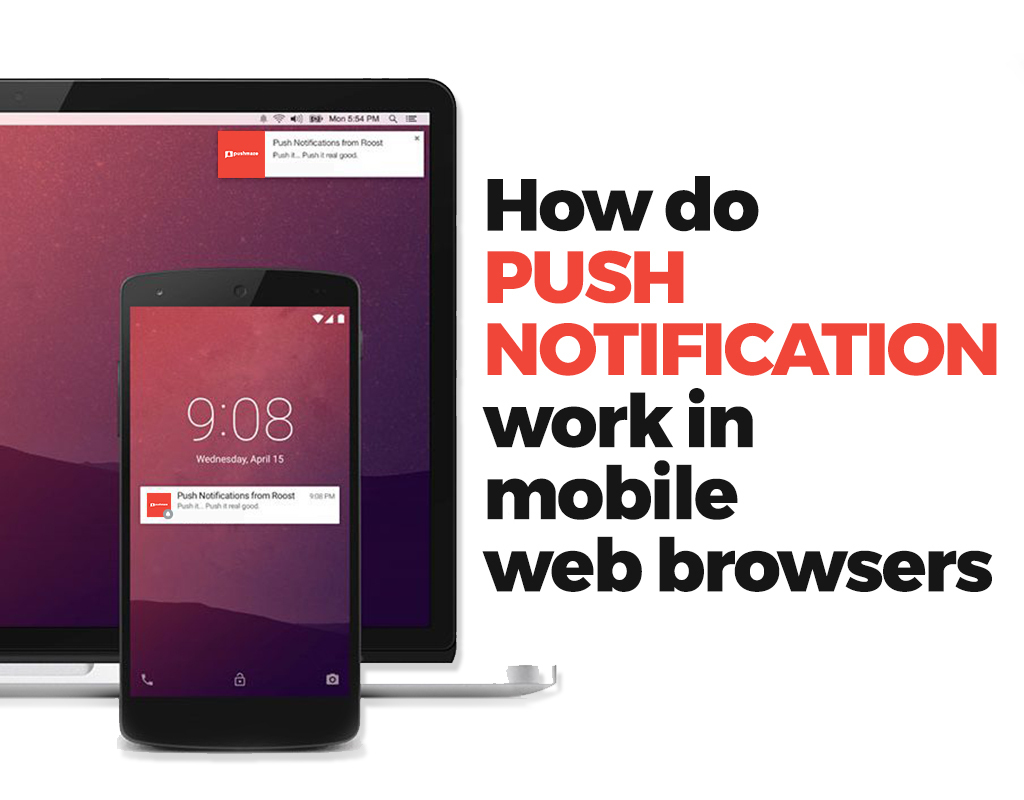Mobile marketing has become a popular phenomenon in the age of smartphones. Immediate, relevant, and timely notifications through mobile phones have made marketing extremely personalized. The marketers can now reach their potential customers regardless of their location or even the time of day.
However, the right balance of frequency, timing, and value to the audience is still a challenging task when it comes to justifying your marketing tactics. In this article, we’ll unfold a very special type of push marketing strategy done through push notifications on different web browsers.
We will also explain how push notifications work in mobile web browsers and why you can’t adopt a similar approach for targeting mobile devices as compared to desktop web browsers. So let’s begin with a basic discussion.
What Are Web Push Notifications?
Web push notifications are clickable messages that can be sent by a website to a user on a web browser. These messages can pop-up like an SMS, but on the user’s web browsers such as Chrome, Firefox, Edge, Opera, etc.
Web push notifications can be delivered to a user on a mobile or desktop screen at any time. The users will still receive the notifications regardless of whether they are actively browsing the site or have closed the browser itself. However, websites can only send notifications to users who have opted-in to receive them.
Uses of Web Push Notifications
Web push notifications are best used for engaging users by delivering timely content. Users do not need to download and install a mobile application to receive them. Clicking the “Allow” button on the permission prompt is enough to let a website send push notifications to your mobile or desktop web browser.
Many marketers use push notifications to engage and retain their audiences on their websites. Also, many online retailers and publishers use push notifications as a communication channel to send news articles, sales alerts (coupons and special offers), product updates, utility messages (weather and traffic), and much more.
Elements that constitute a web push notification:
The following elements are used for creating a web push notification to be sent on a mobile or desktop web browser:
● Title
● Description
● Landing page URL
● Icon
● Banner Images (only in Google Chrome push notifications)
● Call to Action buttons
● Emoji in push notifications (optional)
Browsers supporting web-based push notifications:
● Chrome and Firefox on Android OS, Windows, OS X, and Linux, and Safari on OS X support mobile web push notifications. Only Safari supports web push notifications on iOS phones.
● Each browser has its own notification delivery service. For example, Chrome uses Firebase Cloud Messaging (formerly known as Google Cloud Messaging), Safari uses Apple Push Notification Service, and Firefox uses MDN servers.
● The developers have to register the service worker on the browser. This is only supported in Google Chrome push notifications and Firefox push notifications. The Subscriber user ID is also generated in the browser when a user opts-in to receive the notifications from a specific website.
How Do Web Push Notifications work?
Enabling web push notifications on a website:
● The very first step of implementing push notifications from a browser involves seeking the user’s permission with an opt-in dialog box.
● Website owners can start implementing service workers for browsers by generating an APN certificate. These browsers provide standard API calls to read user subscription permissions for the domain and to prompt visitors for the notifications.
● Website owners can push notifications to their subscribers by executing APIs provided by the browser push system.
● The subscription is completed with a Push API that provides web applications with the ability to receive messages pushed to them from a server.
● The details are saved in the back-end after receiving a push subscription. This helps to send push messages to the subscribed user later.
Sending a Notification:
Marketers follow certain procedures and practices to send notifications to users:
● Understanding the type of content: Make sure the content is appropriate for the targeted audience before sending a push notification.
●Sending at the right time: Setting a suitable time for sending the push notification for better user engagement is extremely significant. No one likes the message to be delivered while they are sleeping or during the morning time. Make sure to trigger or schedule your notification in advance for user involvement. Schedule your notifications for different time frames according to the respective time zones. Automate the notifications on a weekly basis or just for a particular day or campaign.
● Understanding the audience: It is extremely important to segment your target audience. Define the relevant audience before sending your notifications.
● Categorizing the audience: Send push notifications to your subscribers based on different properties like devices, browsers, locations, etc.
User subscription and activation:
● The users will get a notification subscription prompt when they visit the website with a supported website browser.
● The push service delivers the message when the device comes online.
● The browser receives the data and sends the push notification event to the service worker after decrypting it. Then the website owners can choose to trigger the subscription prompt if the user has not subscribed already.
● The browser also generates a unique registration key for every user who subscribes to the alert.
Where Do the Notifications Appear on a Mobile Screen?
Mobile web push notifications are delivered even if the user is not on the website or browser. The appearance of notifications depends upon the type of browsers and OS. The user should be an active subscriber to receive the notifications. The notifications are delivered right next to the taskbar in the desktop while they appear on the mobile screen as banner and join the queue in the notification tray on Android and iOS phones.
Advantages of Web Push Notifications
● The browser push notifications work like the native mobile push. No need to have a mobile app to get the benefit of mobile web push notifications. You can send a web push directly through web server on the user’s website browser.
● The popular web browsers with support for web push mostly have a good market share. You can always find a major proportion of your potential audience using one of these browsers.
● You have the ability to re-engage with users without knowledge of the contact details.
● Push notifications have higher opt-in rates compared to email messages.
● They also have lower opt-out rates and higher conversion rates.
Takeaway:
The goal is not simply for you to know how push notifications work on web browsers, but to ensure that your push notifications get delivered to a larger subscriber base. You can track the performance of your notifications and make the right course for marketing.