As a WordPress site owner, you might have performed several activities, used various plugins so as to drive a steady flow of traffic. However, in spite of doing so much, you might at times still not be able to reach your conversion target. So, what do you think is the issue here? It is mostly about the usability of the site. For a website to be successful, it is essential for it to be user-friendly. When the users like the site and find that it is easy to use, they automatically like to engage with the site’s content and convert. The usability of the site is the key to keep the visitors around. It is what that determines the level of ease and comfort which the visitors enjoy when browsing through the site.
As a WordPress site owner, you might have performed several activities, used various plugins so as to drive a steady flow of traffic. However, in spite of doing so much, you might at times still not be able to reach your conversion target. So, what do you think is the issue here? It is mostly about the usability of the site. For a website to be successful, it is essential for it to be user-friendly. When the users like the site and find that it is easy to use, they automatically like to engage with the site’s content and convert. The usability of the site is the key to keep the visitors around. It is what that determines the level of ease and comfort which the visitors enjoy when browsing through the site.
So, how is it that the usability of your WordPress site can be improved? Listed below are a few ways that you can follow so as to give your audience a better experience.
How to Boost WordPress Usability
Sort Out Your WordPress Site’s Navigation

Okay, there’s one thing that you must get straight: the website is for the users and not for the bosses of the company. Therefore, you must focus on keeping the navigation of the site really simple. Clear and simple navigation assist the users to browse through your site easily and navigate through different web pages without any trouble. When it comes to the design of the website, understand that less is more. Make it quite obvious as to where you want your audience to look first and then move on. Make use of buttons to promote content which is necessary.
You could add a logo to the homepage of the site, have a consistent navigation pattern across the entire website, place the navigation on the left and add a sitemap to your site. You could also view the heat map tools so as to find out how your audience is using your website. This can greatly help you to understand your audience and improve your site’s usability.
Make your Site Look Aesthetically Appealing
If you have never created a website before, constructing one for the first time can be quite complex. When visitors are going to land on your site, the very first thing that they are going to look at, is the design. Your website won’t be able to impress the users if it isn’t aesthetically pleasing. The best option would be to select a theme which doesn’t provide innumerable options. If you feel you aren’t too creative, make use of default fonts and colors.
As a website owner, you need to understand that the trends in the world of web design keep evolving constantly. Hence, one needs to understand that changes need to be made from time to time so as to keep the users engaged. Consider consulting a web developer who can point out your shortcomings so that you can correct them.
Publish Superior Quality Content on a Regular Basis
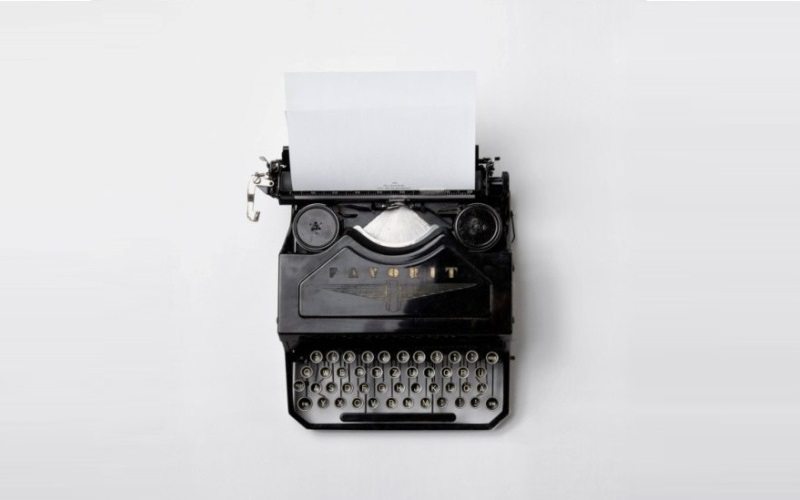
Content that can offer some value is what the users want. In case you have a website that isn’t updated on a regular basis, there would automatically be lesser user engagement, lesser traffic and very few conversions. If you own a website, you must be aware of the fact that it is your website that is a reflection of your online business. Hence, you must work on keeping it up-to-date with quality content at all times.
Analyze the demands of the audience and then based on what your needs are, schedule the publication of the content on your site. This would help the visitors to keep visiting your site on a regular basis and engage with what you have to offer them.
Work on Making the Loading Time Better

Sites that take forever to load aren’t favored much by people. This is quite fair as no one has that much time to wait for the pages and content to load when they can simply click on some other site. Slow loading times are actually one of the fastest ways to graciously lose visitors. But, then how can you improve that? Follow the below-listed ways.
- Use a Cache Plugin: This plugin would store the data present on your site so that when the page is opened by the user, the files can be retrieved within a matter of seconds. A free plugin like WP Super Cache works great by caching the information on the site and then serving it as static files. This reduces the loading time of the site and can improve the site’s usability dramatically.
- Choose a Faster Web Host: When choosing a web host, make sure that it is a premium managed one. This would ensure that it is fast and reliable. People don’t understand but the host that you choose can make a huge difference to the site’s usability.
- Optimize the Images: Images of large size can slow down the loading time of the site and can also have an effect on the site’s usability. There are various free plugins which can optimize the image automatically and create the smallest file size possible. This is because smaller file sizes mean that the pages would load quickly and keep the audience happy.
- Declutter your Dashboard: Most of the people who are new to the world of creating sites often have a messy dashboard. Plugins which need to be updated can often lead to slowing down of a site. Hence it is best to either update them or delete the ones that you do not really require. This is one of the best ways to improve a site’s speed.
Get Rid of Broken Links

What are broken links? Well, they are the links which direct the visitors to web pages that do not exist anymore. But, why should you get rid of them? It is because of the simple reason that they pose as a bad impression to the visitors. For instance, a visitor reads an article and then finds out that the link present there isn’t working. This can frustrate them. You might have linked another useful article on your blog, but after a few months, that owner decided to remove the article or the site as a whole. In such cases, the link present on your site would become dead.
A free plugin like Broken Link Checker would check the pages and posts on your site to find out any broken links. You would receive a notification if any of those are found. This way you can easily monitor all the links on your sites and fix them as soon as possible.
Wrapping Up
Remember the fact that a pleasant user experience is what the user’s desire. By following all of the above-mentioned steps, you would be able to improve the site’s usability remarkably.




